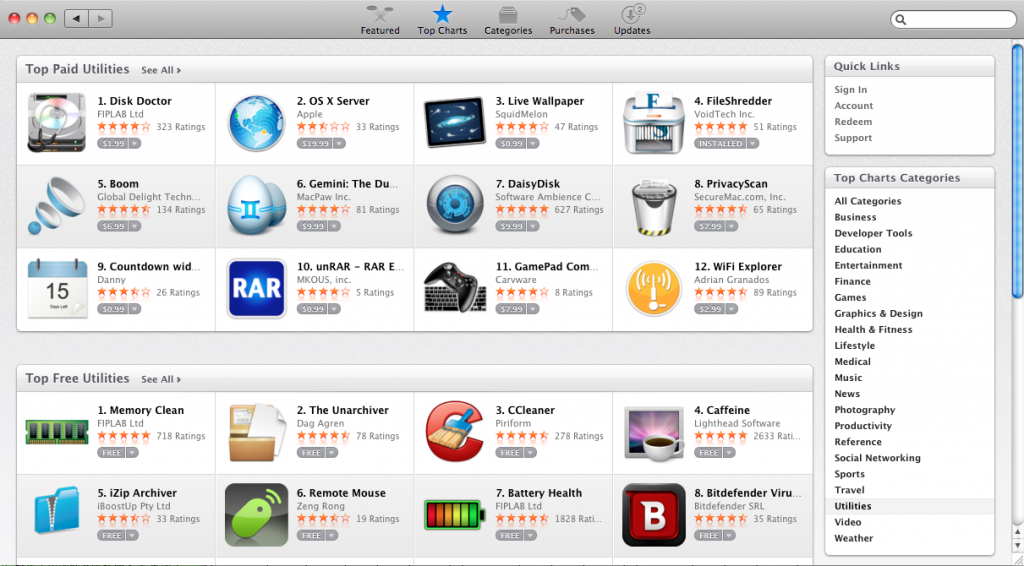Calendar Color Picker App Store User Reviews
It Does What It Says It Does ★★★★
by Brandon <3 Patrice (United States) – Version 1.2 – 5 November 2012
The app simply does what it says it does. It lets you set a color for each of your calendars. It isn’t limited to the few predefined colors you can pick by default. My only complaint is that if is difficult to get a more vibrant calendar color. With this color picker, the colors are pretty muted. The app does, however, work exactly as it says it will.
•The app lets you assign new colors to your calendars
•The app does not claim to be a calendar itself
•The app does not let you set a different color for every event on a specific calendar, calendars are color coded in iOS and basically every other calendar app I have ever seen
•There are instructions, there is an “i” icon in the top left of the app, clicking on it shows an instructions tab (look at the screen shot above)
•You don’t have to purchase a calendar to use this app, it works with the calendar built into iOS
I read a lot of reviews that concerned me. However, every negative review I have seen was either plain wrong or must not have read the app description. I was looking for a way to use colors for my calendars outside of the few colors Apple provided by default and this is exactly what this app does.
[ VT: Thank you for your support. Please note that colors may appear less vibrant in your device’s built-in calendar app as the device applies some filters to give it a semi-transparent look, and we have no control over this. Other 3rd-party calendar apps may display the colors more vibrantly. ]
Not bad overall ★★★★
by Manic Bobo (United States) – Version 1.2 – 19 October 2012
Not a major choice of colors, all are pastels, and light colors, as used on the ios native calendar. This app lets you change the colors to what you want. I currently run 13 calendars in my ios calendars on my ipad, pod, and 4s fone. This app gives enough variation I can use a variety of different blues for each family member, browns for household, yellows for work, red ( more of a pale rose) for important, white for tasks, greens for girlfriends, etc etc, varieties not offered by the native calendar. When these color show up in some of the other calendar apps (pocket informant, or weeks) they shown up as a solid color, red is RED & not a pastel. Overall it gives more options than the native colors, so it is an improvement granted, not a major improvement, but, enough to make it worthwhile if you want more color control…
[…]